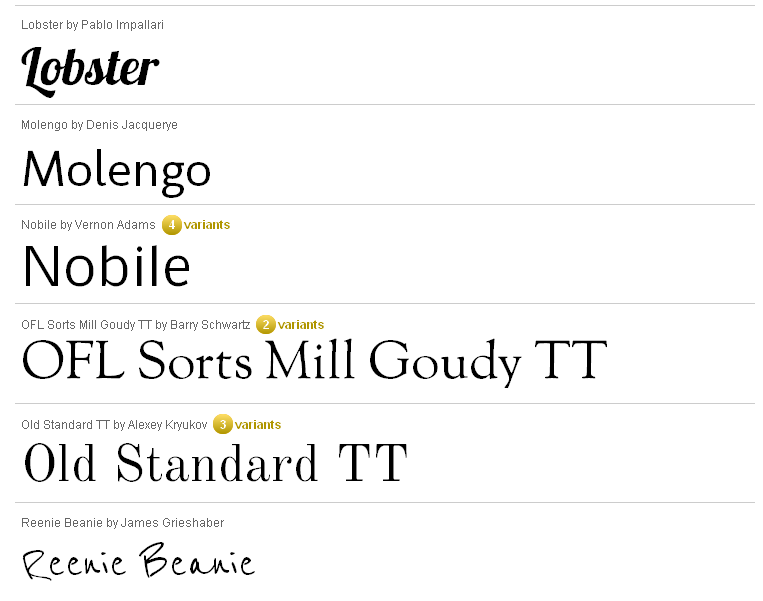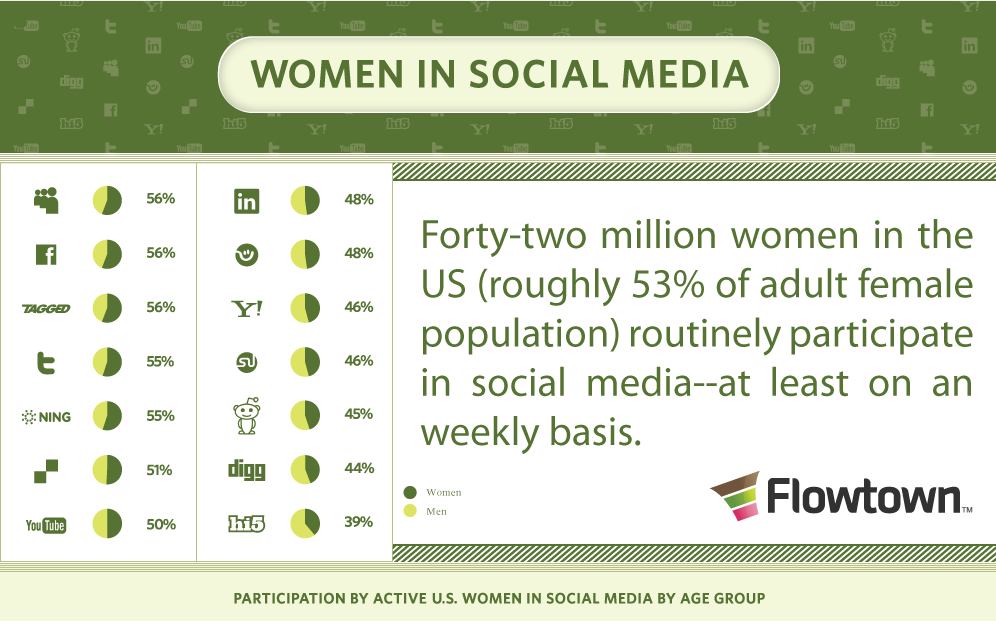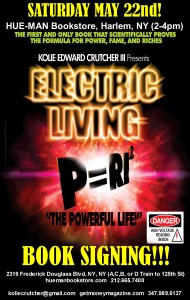The One Day Business Plan Worksheet
The One Day Business Plan Worksheet is used by an individual or entity to develop a basic outline for how their business will operate. The Business Plan Worksheet provides a format for outlining the company vision, goals, marketing strategies, financial objectives, and support action plans. This worksheet is used when an individual or entity is forming a business plan. via Inc.com
The One Day Business Plan Worksheet –
Add more Fonts to your Website with Google Font Directory
Google Fonts makes it simpler for designers and developers to embed a wider range of fonts in their sites and applications.
![]()
![]()
The Google Font Directory lets you browse all the fonts available via the Google Font API. All fonts in the directory are available for use on your website under an open source license and are served by Google servers.
View font details to get the code needed to embed the font on your web site. Please also visit their quick start guide and FAQ page. For more help and suggestions, use their moderator page
UPDATE: Check out this Mashable.com Guide on HOW TO: Implement Google Font API on Your Website!!
Tip: 5 things you may not know you can do with attachments in Gmail
1. Drag attachments in
Simply drag files from your desktop right into the message you’re composing and they’ll upload from there. (Make sure you’re using Google Chrome or Mozilla Firefox 3.6 for this to work.)
2. Select multiple attachments
Attaching multiple files one by one is no fun. Instead, just multi-select the files you want to attach by holding down the Ctrl key (or Command on a Mac) and clicking on each file you want to attach. Holding down the Shift key will select a continuous list of files.
3. Never forget an attachment again
Gmail looks for phrases in your email that suggest you meant to attach a file (things like “I’ve attached” or “see attachment”) and warns you if it looks like you forgot to do so. Every day, this saves tons of people the embarrassment of having to send a follow up email with the file actually attached.
4. View attachments online
When you receive an attachment, sometimes you just want to view it and there’s no need to download or save to your desktop. The Google Docs viewer allows you to view .pdf, .ppt, and .tiff files in your browser. Just click the “View” link at the bottom of the message.

5. Find that long lost attachment via search
If you’re looking for an attachment someone has sent to you, Gmail’s advanced search operators can help you find what you’re looking for quickly and accurately.
- To find all messages that contain attachments: has:attachment
- To find all messages from your friend David that contain attachments: from:david has:attachment
- To find all messages that have .pdf attachments: has:attachment pdf
- To find a specific attachment named physicshomework.txt: filename:physicshomework.txt
ARTICLE FROM GOOGLE BLOG
Event: ELECTRIC LIVING Book Signing
Check out Author Kolie Crutcher III at Hue-Man bookstore in Harlem for the signing of his book Electric Living. Go to ElectricLiving.net for more information. Check out his new publication Get Money Magazine as well!
Microsoft Office (Free) Alternative OPEN OFFICE
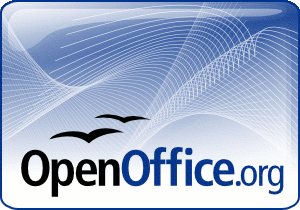
For all of those who do not have Microsoft office because its too expensive to buy/update, or too difficult to use, or are just looking for something different, Open Office is the way to go. OpenOffice.org 3 is the leading open-source office software suite for word processing, spreadsheets, presentations, graphics, databases and more. It is available in many languages and works on all common computers. It stores all your data in an international open standard format and can also read and write files from other common office software packages. It can be downloaded and used completely free of charge for any purpose. Its great for those mac users who don’t want to buy Microsoft office suite, or for those who are constantly flipping and changing computers.