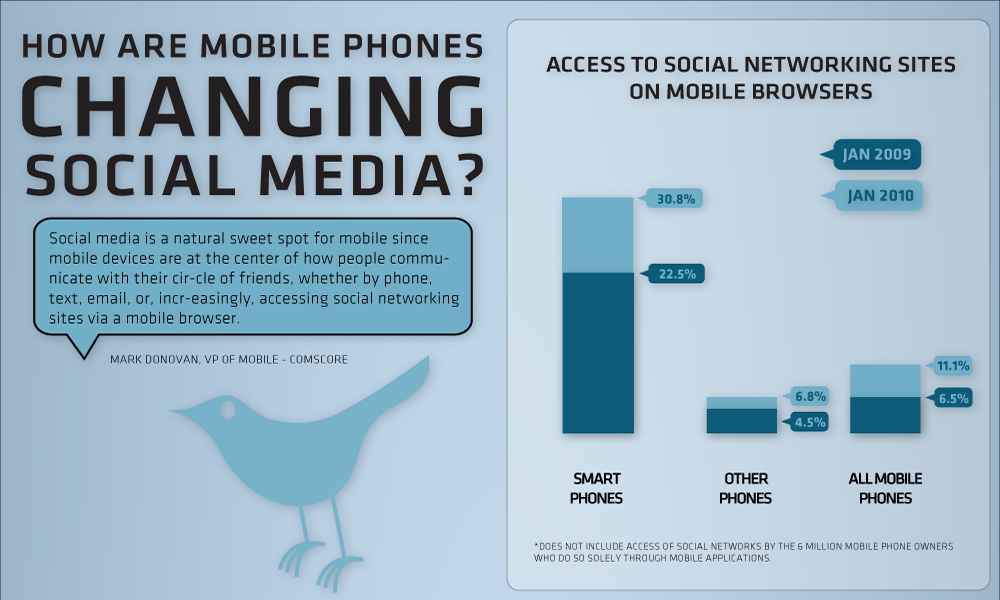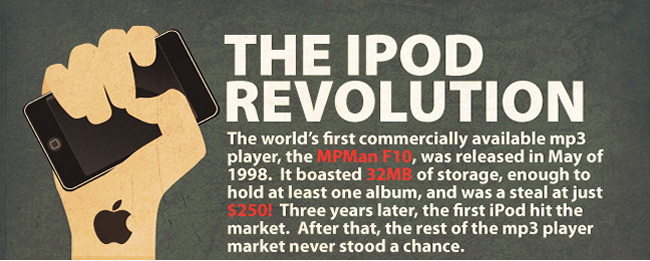BLOG POST ABOUT... Information!
Tip: 5 things you may not know you can do with attachments in Gmail
1. Drag attachments in
Simply drag files from your desktop right into the message you’re composing and they’ll upload from there. (Make sure you’re using Google Chrome or Mozilla Firefox 3.6 for this to work.)
2. Select multiple attachments
Attaching multiple files one by one is no fun. Instead, just multi-select the files you want to attach by holding down the Ctrl key (or Command on a Mac) and clicking on each file you want to attach. Holding down the Shift key will select a continuous list of files.
3. Never forget an attachment again
Gmail looks for phrases in your email that suggest you meant to attach a file (things like “I’ve attached” or “see attachment”) and warns you if it looks like you forgot to do so. Every day, this saves tons of people the embarrassment of having to send a follow up email with the file actually attached.
4. View attachments online
When you receive an attachment, sometimes you just want to view it and there’s no need to download or save to your desktop. The Google Docs viewer allows you to view .pdf, .ppt, and .tiff files in your browser. Just click the “View” link at the bottom of the message.

5. Find that long lost attachment via search
If you’re looking for an attachment someone has sent to you, Gmail’s advanced search operators can help you find what you’re looking for quickly and accurately.
- To find all messages that contain attachments: has:attachment
- To find all messages from your friend David that contain attachments: from:david has:attachment
- To find all messages that have .pdf attachments: has:attachment pdf
- To find a specific attachment named physicshomework.txt: filename:physicshomework.txt
ARTICLE FROM GOOGLE BLOG
Score.Org; 4 Start-up Mistakes You Must Avoid
Check out this resourceful article from Score.org columnist Steve Strauss. Score is a great resource center for entrepreneurs in all walks of life.
1. Taking on too much debt:
Most entrepreneurs have to take on some debt to fund the dream. That is expected and fine. But you simply must 1) keep that indebtedness to a minimum, and 2) have a plan for paying it back from the get-go.
It will take a while for that new business to begin to generate revenue, and while that happens your debt load will increase due to interest. And the bigger it grows, the more it threatens the lifeblood of your business, your cash flow. Keep your debt low and get out from under as soon as possible.
2. Having no marketing plan:
As I am wont to say, starting a new business is like being alone in a dark room – you know you are there but no one else does. The only way to turn on the light, the only way to get people to know you are out there, is through marketing and advertising.
It need not be expensive. There are scores of ways to get the word out without breaking the bank – everything from tweeting to flyers to creating a viral video can work. In fact, over at my site, www.MrAllBiz.com, I offer a webinar called Marketing on a Shoestring (click “Webinars” on the homepage).
Market and advertise your business, and then do it some more.
3. Not choosing well:
This may sound a little amorphous, but it’s not – it has to do with looking before leaping, and that is always a good idea in business. For instance, some people get so excited about a business idea that they don’t really stand back and give it the proper, objective analysis they should. .. and then, for instance, they are surprised that the rent at their store in the mall makes turning a profit quite challenging, or that this franchisor is hell to work with.
Other examples of not choosing well include:
Partners: Before going into business with someone, do a project or two together. See if your styles are compatible. See if you think about money and growth the same way.
Vendors: A contract with a bad vendor can doom your business.
Bad location: It could be too expensive, or maybe it is too off the beaten path.
Choose wisely, grasshopper.
4. Not having a great team:
There are 20 million businesses in this country that are one-person endeavors – solo practitioners, freelancers, independent contractors and so on. That is all well and good, but it still does not mean that you have to be totally on your own, and you shouldn’t be. The problem with being too independent is that there is not another person around to give you feedback and share the work.
So the important lesson here is to take advantage of the help that is out there:
– The Small Business Administration (SBA) and its Related Small Business Development Centers (SBDCs) offer tons of no-cost and low-cost counseling and seminars.
– SCORE does this too.
– Business schools need businesses with which they can place interns.
– Part-time employees can be hired inexpensibvely.
– Business associates can become an informal board of advisors. Other entrepreneurs can become part of your mastermind group.
Miro HD Video Player
An amazing open-source, non-profit video player
Learn more at GetMiro.com
Microsoft Office (Free) Alternative OPEN OFFICE
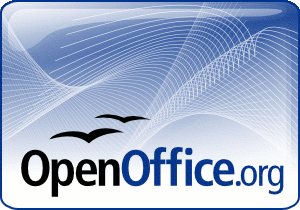
For all of those who do not have Microsoft office because its too expensive to buy/update, or too difficult to use, or are just looking for something different, Open Office is the way to go. OpenOffice.org 3 is the leading open-source office software suite for word processing, spreadsheets, presentations, graphics, databases and more. It is available in many languages and works on all common computers. It stores all your data in an international open standard format and can also read and write files from other common office software packages. It can be downloaded and used completely free of charge for any purpose. Its great for those mac users who don’t want to buy Microsoft office suite, or for those who are constantly flipping and changing computers.
UDEMY.com – Conduct and Watch Online Courses for Free
(Literally) Learn more at Udemy.com
Face the Facts about Facebook…

[Source: Online PhD Programs for MashableMashable![]() .com]
.com]